The creator of this page is no longer active in the FiveM community, and this page may be outdated.
Are you seeing this crash dialog?
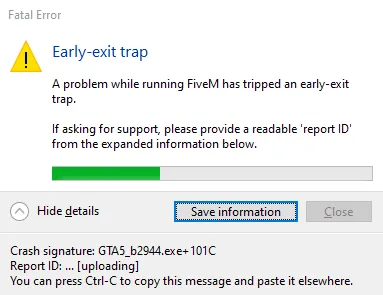
That means something is meddling with FiveM in a way it's not supposed to, causing it to crash.
How do I fix it?
There are many causes of this, and it can be hard to pin down exactly what is causing it in your case. There are some general fixes you can try.
- Remove Avast! Antivirus.
- Turn off Medal.
- Do a deep scan for malware.
Wasn't Medal fixed?!
Having the screen recording software Medal was a common source of this problem before, and a lot of effort was put into fixing it. For a while it seemed solved, but lately the problem seems to be back.
Not everyone that has Medal running has issues with FiveM, so it's hard to pin down a cause. It's well worth turning off Medal for a while to see if it helps.
How do I scan for malware?
Helping you with the actual scanning process is outside the scope of this page.
Windows Defender, the one that comes pre-installed with Windows, is actually pretty good. If you don't have anything else, you can give that a try. Be sure to set it to do a proper scan, as the Quick Scan can miss things that are not active this very second.
There are a lot of tools for this on the internet, and it's hard to keep up with changing trends.
At the time of writing this, KVRT is popular, as is Malwarebytes.
Please note that this is not an endorsement of these tools, and not an offer to give you support in their installation or use.
Malware scan found nothing, still crashes!
Okay, then there is some other weird software kicking over FiveM. Maybe it's a malware those tools can't find, or it's a non-malware program, such as Medal, that interfers in a way that crashes FiveM.
Check:
- Anything that causes anything to be drawn on top of FiveM, like an overlay.
- Anything that analyzes or fiddles with memory, like Cheat Engine or cheats for some other game.
- Anything that records the screen and might pause applications to capture screenshots, or the like.
Happy hunting!
Can you guys help me?!
Maybe. Click "Save information" and upload it to a new post in #fivem-support, and maybe someone can spot something you missed.
Generally speaking, though, it's very hard to see what is causing the crash, so set your expectations accordingly.