The creator of this page is no longer active in the FiveM community, and this page may be outdated.
Many FiveM servers require you to have FiveM linked to your Discord account, and to be in their Discord guild when you play their server.
This is so they can manage what access you have by granting roles in Discord, and so they can get a hold of you outside of the game for any administrative needs.
What about Vencord and similar mods?
No. Don't. It won't work. Use the regular, unmodified Discord, at least for linking.
You can probably install the mod again after linking, but it's not officially supported by FiveM.
How do I link FiveM to Discord?
- Close FiveM
- Close Discord (see below!)
- Open the Discord desktop client (Website won't work, do not run as Administrator!)
- Make sure Discord is logged in and ready
- Start FiveM and let the main menu load fully
- Discord should now prompt to connect
If this does not happen, restart your computer and try again.
Close Discord, how?
Shut down Discord completely. Usually, when you close the window, it just gets hidden and is still running in the background.
In the system tray, down by the clock, there is a little arrow hiding some extra icons. Click it to reveal something like this:
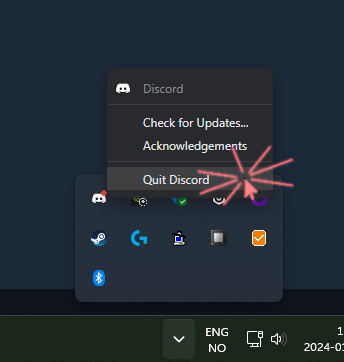
Right-click the Discord icon, and select "Quit Discord"
Discord will now be completely shut down, and ready to be started fresh.